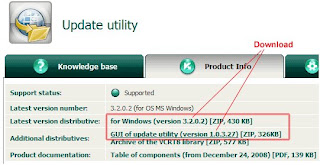
Please download the two files above, the GUI of version and Update utility for Windows. Once finished, open the zip file and put them in a folder. Then run the file KasperskyUpdater.exe, to download the update in accordance with the version that can be selected, such as the view below.

If you have selected the appropriate version, just click Apply and then Start to start the update process, it will appear Kaspersky update process, and wait until finished. If this update the first time, will likely take a long time, because the size is big enough, can reach 30 MB. But the next update should take place quickly, because it only download the newest update only.

How Updatenya process?
When the updater is run, then there will be two and Updates Temp folder under the folder containing the file is KasperskyUpdater.exe. Temp folder contains files to update, and while it seems also to compare with the update of the Kaspersky servers. While the Updates folder contains files that update is ready to be used to update Kaspersky
If you update the download is complete, we manage to stay so that the settings in the Kaspersky update process is not done online, but from the Updates folder. Do the following:
1. Right-click the Kaspersky icon in the Windows systray select the settings menu
2. Select the Update menu and click Settings
3. Click the Add menu, and find the location of the folder containing the update file above (download the Updates folder above)
4. after added, remove the check for "Kaspersky Lab's update server" and click OK.

The process is completed, to update, right-click the icon to stay Kaspersky menu and select Update. Or from the Main menu, select Update and click on Start Update
If we want to update in the cafe or another computer, do not forget to include the files in the Temp folder (and folder is not deleted), so that the update process can be run quickly. Updates to the folder, it should also be used to update the Kaspersky on other Computers

No comments:
Post a Comment